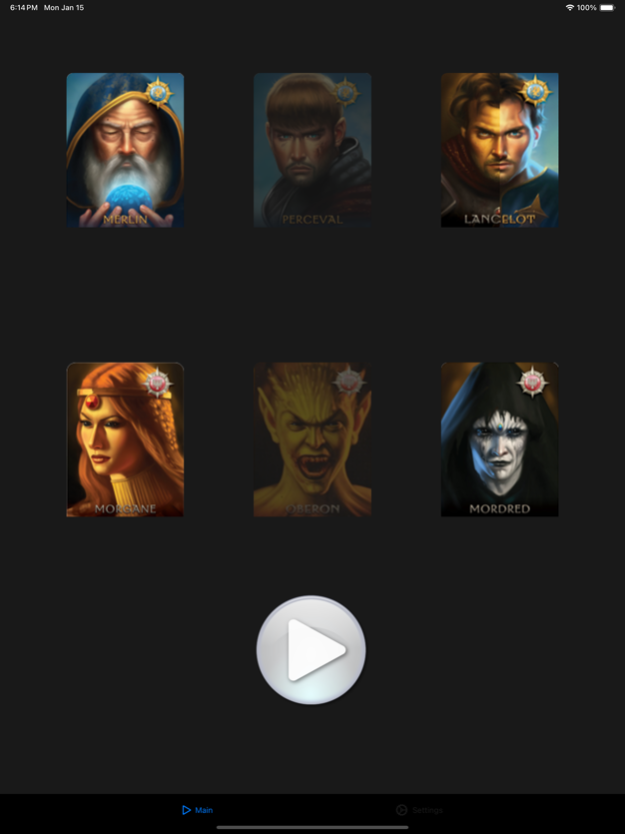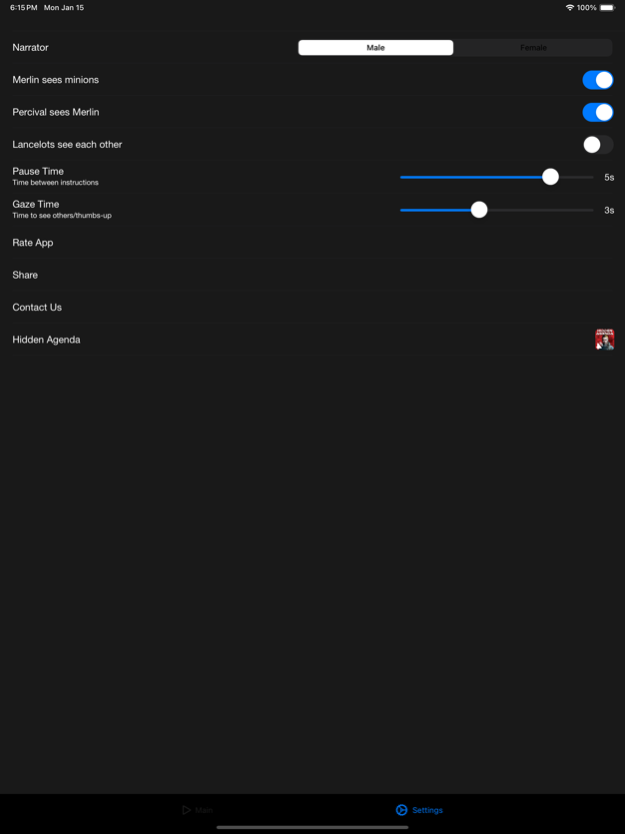Audio Assistant for Avalon 2.3
Paid Version
Publisher Description
This app assists with the setup of the game Resistance: Avalon. It allows you to select the special characters you are playing with. Based on your selection, it will narrate the beginning set of instructions, instead of doing that manually.
It contains high quality male and female voice over artists' recordings to provide you with the best experience possible.
Jan 16, 2024
Version 2.3
Sorry for the over-due update and thanks for your patience. This includes:
- Fix the issue with audio
- Fix issue hiding the settings below the notch
- Improved layout
- Auto-save the configuration
- Increased pause limits
- Fixed link to Hidden Agenda (which's getting similar improvements).
Please continue to message me with any issues you encounter. If you like it, kindly support us by rating the app :)
About Audio Assistant for Avalon
Audio Assistant for Avalon is a paid app for iOS published in the Recreation list of apps, part of Home & Hobby.
The company that develops Audio Assistant for Avalon is Omar Mustafa. The latest version released by its developer is 2.3. This app was rated by 3 users of our site and has an average rating of 3.0.
To install Audio Assistant for Avalon on your iOS device, just click the green Continue To App button above to start the installation process. The app is listed on our website since 2024-01-16 and was downloaded 169 times. We have already checked if the download link is safe, however for your own protection we recommend that you scan the downloaded app with your antivirus. Your antivirus may detect the Audio Assistant for Avalon as malware if the download link is broken.
How to install Audio Assistant for Avalon on your iOS device:
- Click on the Continue To App button on our website. This will redirect you to the App Store.
- Once the Audio Assistant for Avalon is shown in the iTunes listing of your iOS device, you can start its download and installation. Tap on the GET button to the right of the app to start downloading it.
- If you are not logged-in the iOS appstore app, you'll be prompted for your your Apple ID and/or password.
- After Audio Assistant for Avalon is downloaded, you'll see an INSTALL button to the right. Tap on it to start the actual installation of the iOS app.
- Once installation is finished you can tap on the OPEN button to start it. Its icon will also be added to your device home screen.